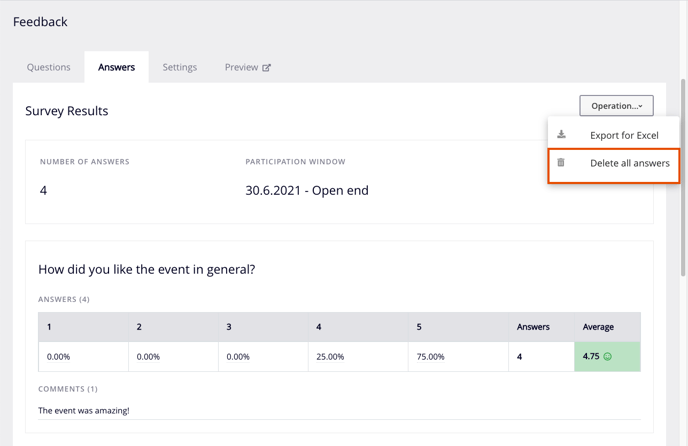Evaluate survey results
In this article you'll find out where to see results of your surveys and how to export them.
Note: Evaluate survey results belongs to the paid extension, Survey.
Table of contents
Evaluate survey
You can find the results to your survey unter the Answers tab.
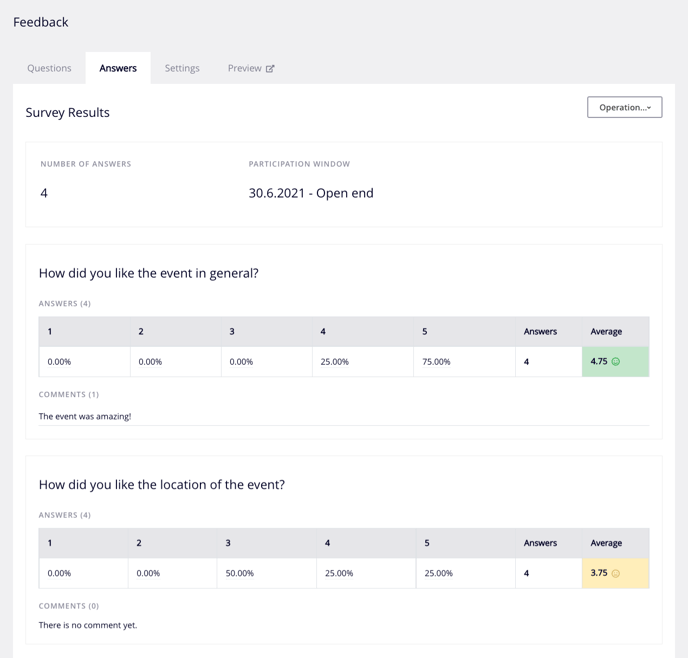
Export results
To take a closer look at your survey results, you can export the data as an Excel spreadsheet:
- Click Operation... > Export for Excel.
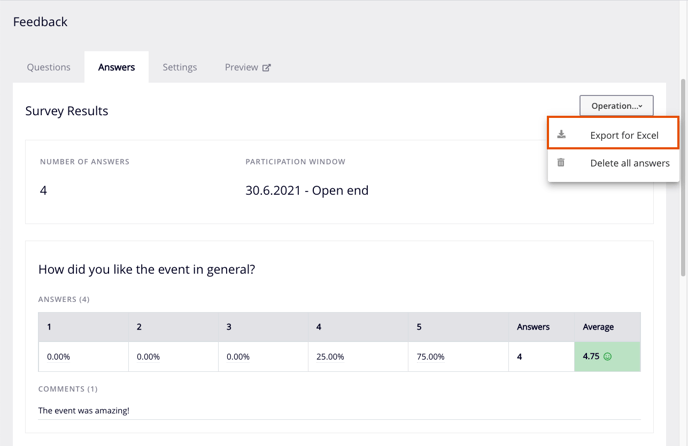
Delete answers
You can delete your test answers by doing the following:
- Click Operation... > Delete all answers.