Opt-out function
In this article, we explain how guests can unsubscribe from your event communications.
In every eyevip email sent to guests, there is an opt-out link —similar to what you would find in a newsletter. If a guest clicks on this link and confirms the opt-out, the system takes note that this person doesn't want to receive any more emails. From this point on, you can no longer send this person an email from eyevip. This applies to all events.
How do I see if a person has clicked the opt-out link?
This will be communicated to you as soon as you try to send the person an email from eyevip.
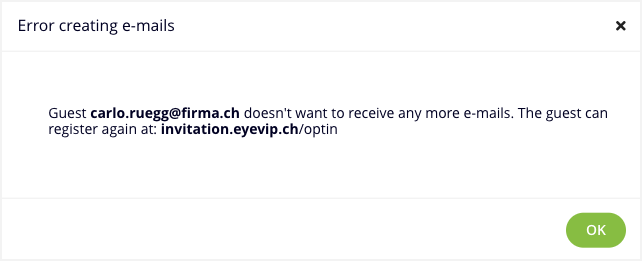
How can I undo an accidental opt-out?
As a rule, only the person who has unsubscribed can undo the opt-out. To do so, they must log-in again using the following link:
https://[your eyevip-URL]/optin/index.php?language=en
- The first thing the individual must do is fill out this form:
.png?width=610&name=opt-in(en).png)
- The person will then receive an email with a unique link. They will be asked to click on the link to confirm that they would like to receive emails from your company via eyevip again.
.png?width=610&name=re-registration(en).png)
- On the next page, the person must confirm that they want to log-in again. Once the form has been submitted, the email block in eyevip will be removed.
(neu).png?width=532&name=feedback(en)(neu).png)