Reset password
In this article you'll learn how to reset your password.
A password is automatically generated when you create your user account.
To prevent passwords from being sent by email, you must reset your password the first time you log in.
Reset password
If you want to change your password or you've forgotten it, follow the steps below:
- Go to the login page of your eyevip.
- Select Forgot your password? and enter the email address that is stored in your user account.
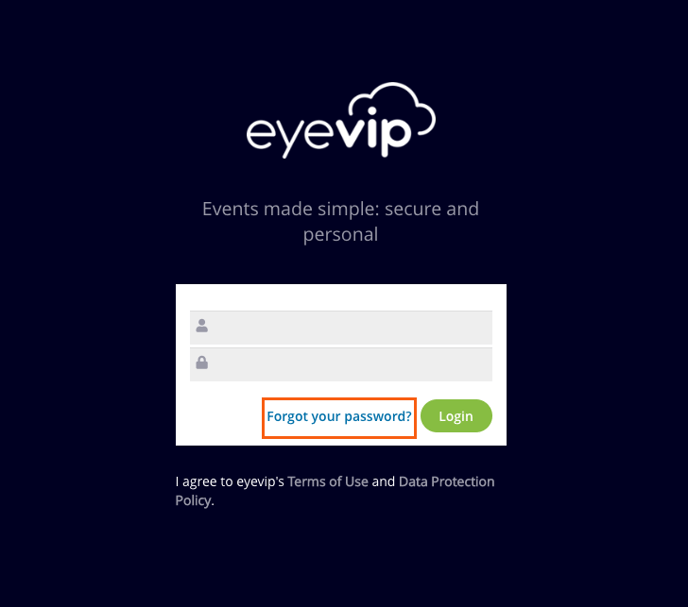
- You'll receive an email with a link to reset the password.
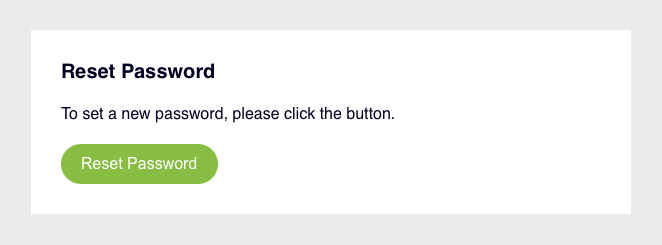
- Enter your new password.
- Verify your new password by entering it a second time.
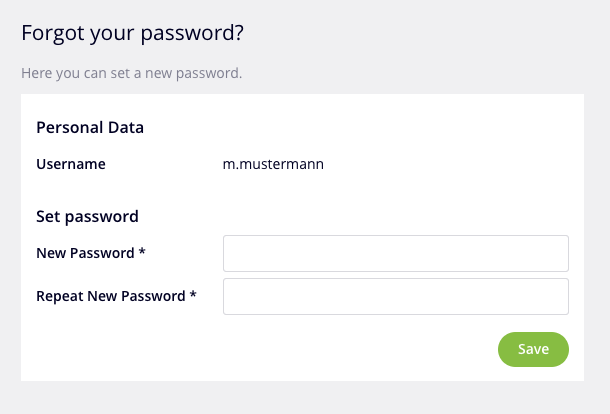
- You will be redirected to the login page where you can log in with your new password.