De- & re-registration from guest's perspective
In this article you will learn how a guest can deregister or re-register for an event once they have registered.
Guests can cancel their registration for an event after they have registered or can register for a different date.
- Open the registration confirmation in your mailbox.
- Click on Change data or unsubscribe.
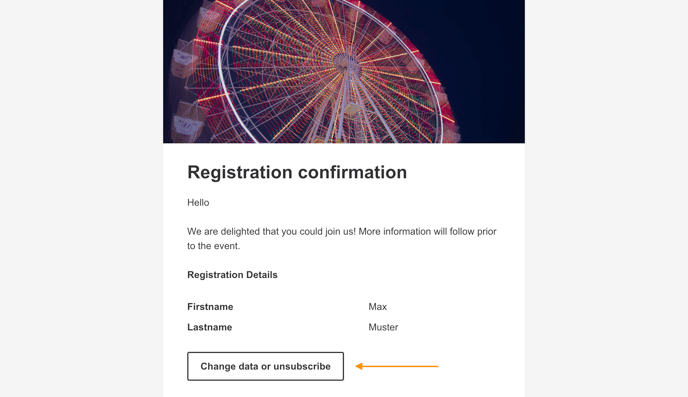
Instead of the registration options, you will see a message that you have already registered for the event.
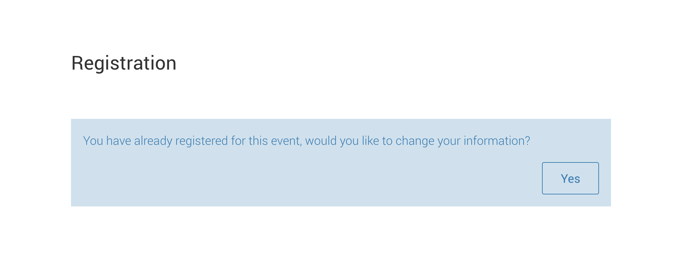
- Click on the Yes button.
- An e-mail will be sent to you.
- Select Modify data in the e-mail to make adjustments to your data.
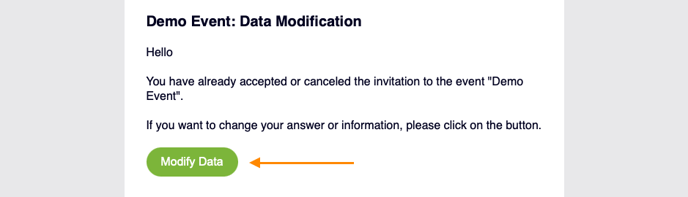
Note: The link to modify data can only be used once (clicked once). If the message "Token has already expired" appears, a new e-mail must be sent to the guest.