Disable duplicate check of email addresses
In this article, you will learn more about duplicates or how to deal with having several guests using the same email address.
Note: The option "Disable duplicate check" is chargeable and not included in every eyevip license.
By default, eyevip prevents identical email addresses from being entered multiple times in the guest list to avoid duplicate guest registrations. However, there are a few exceptional cases where duplicate or even multiple entries make sense.
Examples
- Guests do not have their own e-mail address and are registered for a training course by a third party (e.g. HR manager).
- Married couples who are both invited but use the same e-mail address.
To handle such cases, we offer an option to disable the duplicate check per event. If you are interested in this option, please contact our at support@eyevip.com.
Disable duplicate check
The duplicate check is activated by default. If you want to allow the same email address multiple times in your event, you can disable the duplicate check option in the settings.
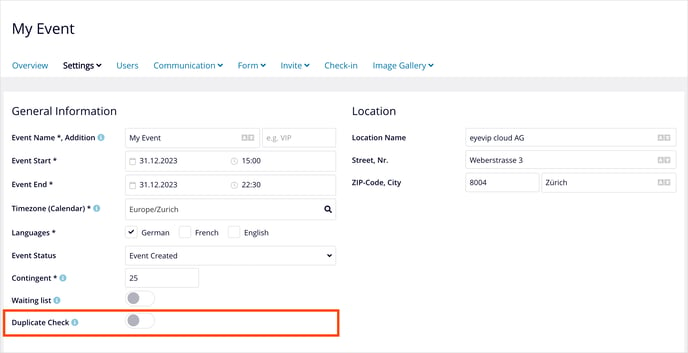
Caution: Please note that if you disable the duplicate check, guests may appear multiple times in the guest list and possibly with different statuses. For example, it can be problematic to send a reminder of the invitation. This is because guests may have both "invited" and "accepted" status at the same time. If these people respond to the invitation reminder and register again, they count twice in the contingent.
Frequently Asked Questions (FAQ)
Guests receive the error message that they are already registered, although they have not registered yet.
You may have already encountered this error message in the registration form:
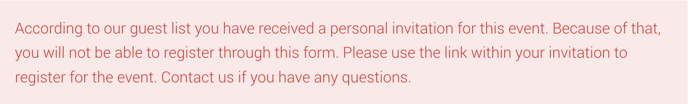
- Your event is public and
- the duplicate check is enabled and
- you have invited guests via eyevip and
- these guests try to sign up via the public signup link instead of using the link in their invitation.