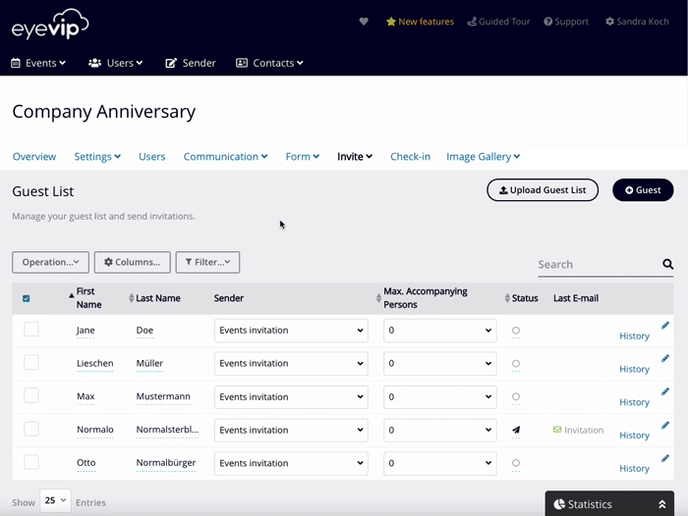Test emails
In this article you'll learn how to test emails in advance.
Table of contents
Good to know: Personalised links (registration form, info page, etc.) cannot be tested in test emails as the personal guest code isn't available. To test these links in the emails, we recommend creating a guest with your email address in the guest list. This way you can send yourself an email and test the personalized links with it.
Send test emails from editor
You have the option to send a test email directly from the editor.
- Select the respective email and language from the drop-down menu.
- Click the Send Test E-Mail button to send a test email to yourself or a colleague . You can send the test email to multiple people by separating the email addresses with commas.
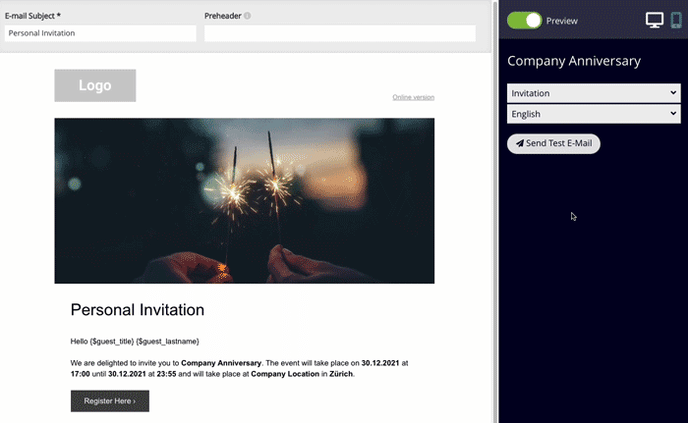
Send test emails from guest list
The test email function is also available to you in the guest list.
- Select Action > Send Test E-Mail.
- Select the respective email and language from the drop-down menu.