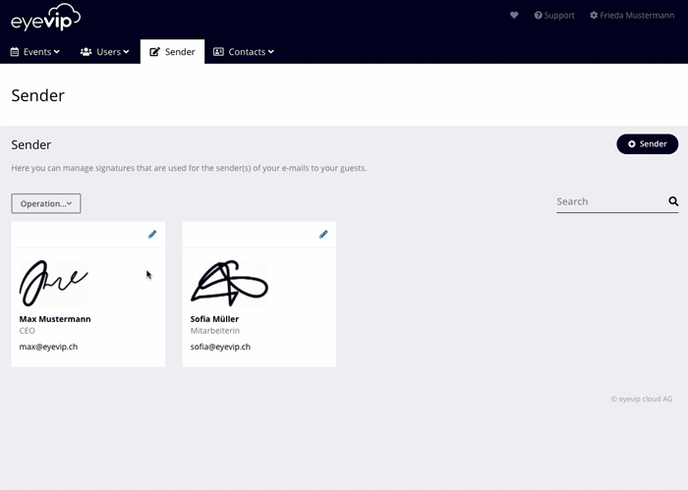Connect senders with users
In this article you'll learn how to provide sender email addresses to selected users.
Table of contents
Depending on user roles and rights, users may only use sender email addresses that have been assigned to them.
Create link
- Click on the pencil icon of the desired entry.
- Go to the very bottom of the edit screen.
- Search for the desired person under Available users.
- Click the plus icon to create the shortcut.
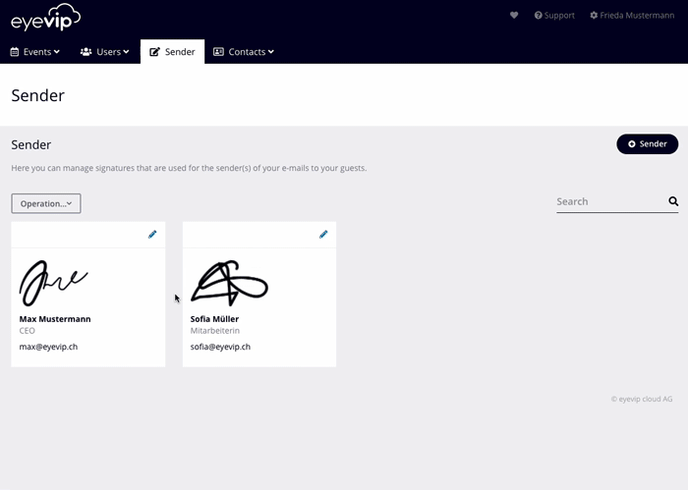
Remove link
If a person should no longer have access to a sender, the link can easily be removed.
- Click on the pencil icon of the desired entry.
- Go to the very bottom of the edit screen.
- Search for the desired person under Assigned users.
- Click the X icon to remove the shortcut.